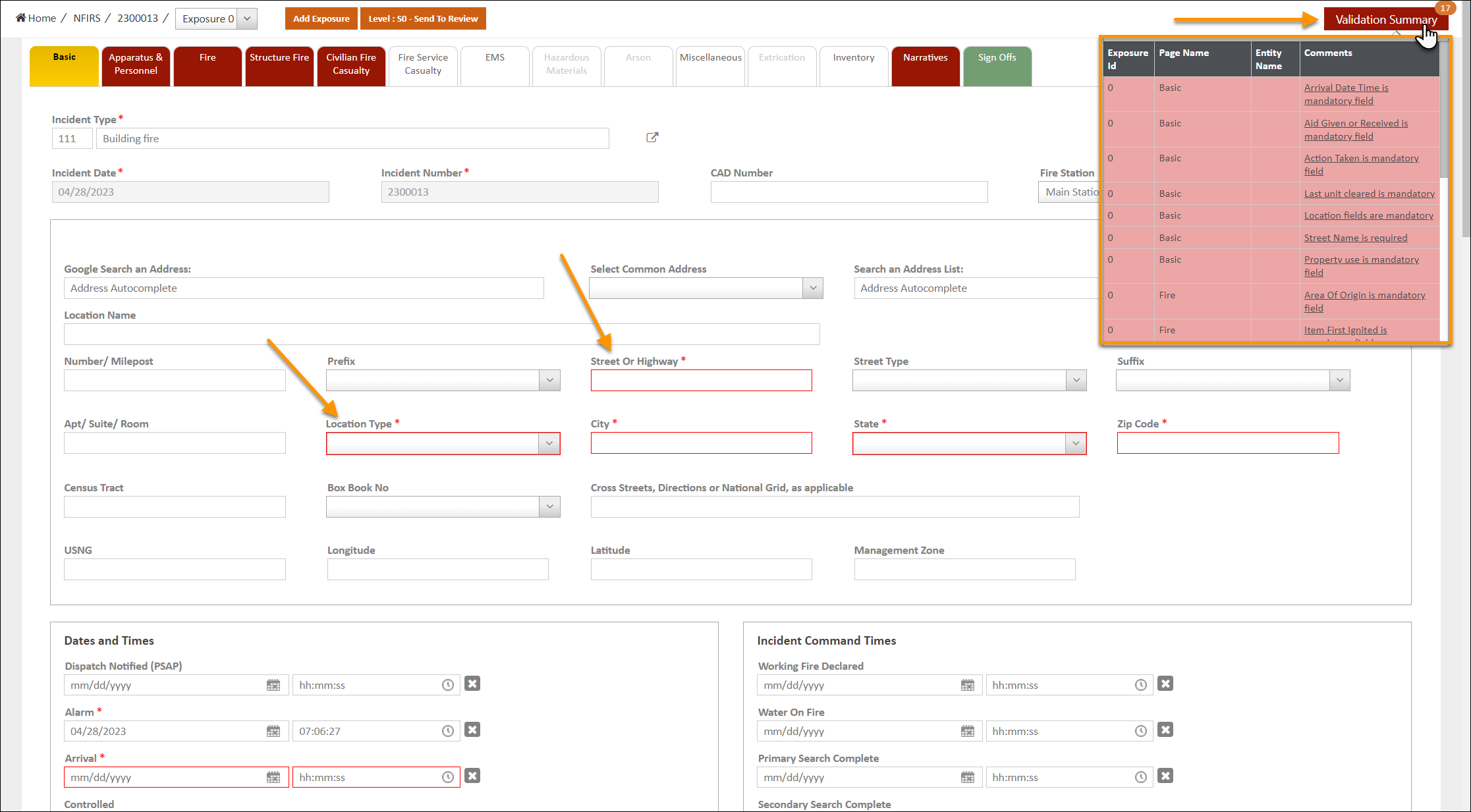Data Validations
Data Validations help enforce the collection of accurate and complete data for your Incident Reports. There are two types of Data Validations in ZOLL Fire Reports that function the same way for end users:
-
NFIRS Validation Rules reinforce national NFIRS requirements and are already built and enabled for all ZOLL Fire Reports Services.
-
Custom Validation Rules must be created and enabled by Service administrators. Custom Validation Rules can be built to meet state-specific NFIRS requirements and to reinforce the capture of any billing or other data your Service needs to collect.
Configurations:
-
ZOLL emsCharts > Configuration > Service > Fire > FIRE DATA VALIDATION RULES
-
ZOLL emsCharts > Configuration > Service > Fire > FIRE DATA VALIDATION ACTIONS
-
While Data Validations Rules and Actions allow administrators to require fields under specific conditions defined in the Rules, administrators have another option for requiring fields. The "Required Fields" configuration option can be used to make certain fields required on all Incident Reports without any defined conditions.
Configuration: ZOLL emsCharts> Configuration > Service > Fire > Required Fields
Throughout an Incident Report, required fields will be denoted with a red asterisk next to the field name, and required tabs and fields will be highlighted in red until they are completed. The Validation Summary tracker will display a count of the number of outstanding Data Validation errors and warnings as you fill out your Incident Report. Clicking on Validation Summary will show you the list of errors and warnings, the tab/page they can be found on, and a brief description of the problem. Clicking on an individual error or warning will take you to the tab/page where it can be corrected.
Important: You must satisfy all Data Validation errors before you can lock an Incident Report.
Next, learn about exporting NFIRS Incident Reports.